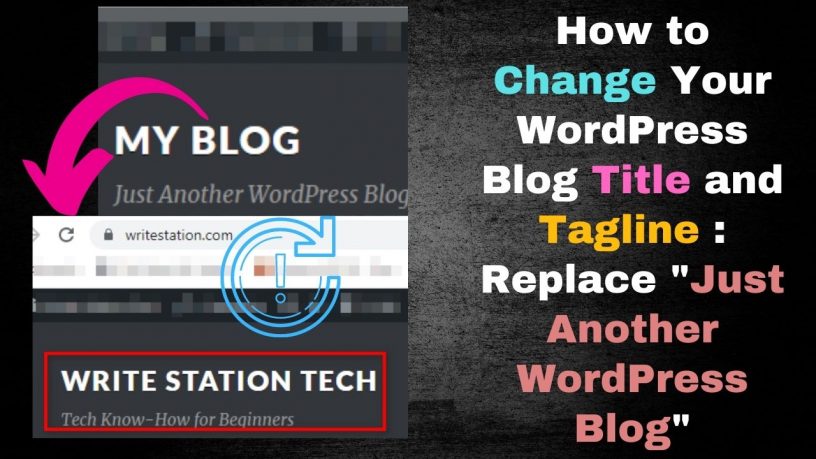When you set up your WordPress blog, you’ll be given the option to name the title of your blog.
If you don’t already have a good title in mind, you would have entered a generic title like “My Blog”.

Also, you’ll find that your tagline is displayed as Just Another WordPress Blog.
What if you change your mind later and want to change the title of your blog. What if you want to replace the Just Another WordPress Blog tagline with a better one.
How do you do it?
You can do it easily through the WordPress Dashboard within minutes.
Here are the steps on how to change your WordPress blog title and tagline.
Steps on How to Change the Title and Tagline of Your WordPress Blog
Step 1
Login to Your WordPress Dashboard. Do this by going to yoursite.com/wp-admin.
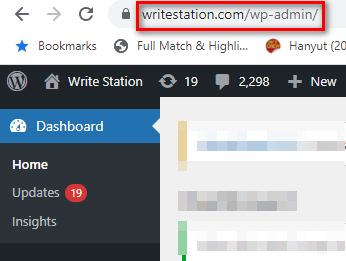
Step 2
Under Dashboard, scroll down to Settings and then choose General.
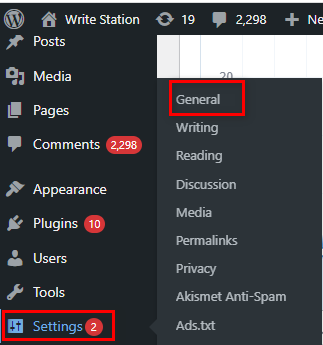
Step 3
You’ll see the fields where you can change your blog title and tagline.
Make the necessary changes.
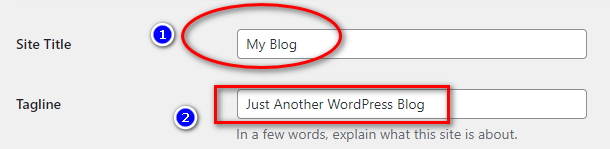
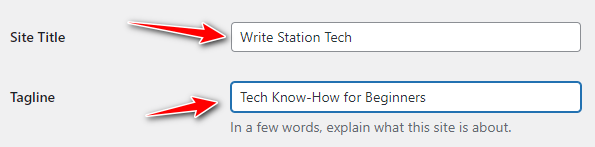
After you’ve made the changes scroll down to the bottom and hit Save Changes.
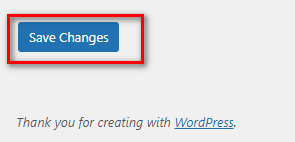
Refresh your WordPress Home Page. You’ll see that the changes have taken effect.

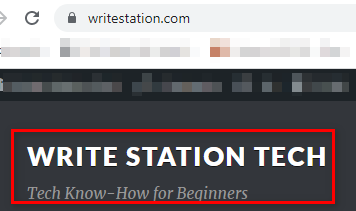
Change Your WordPress Blog Title and Tagline Through the Theme Customizer
You can also change your WordPress Blog Title and tagline through the theme customizer in your dashboard.
Under your Dashboard click on Appearance. Then choose Customize.

Next, choose Site Identity.
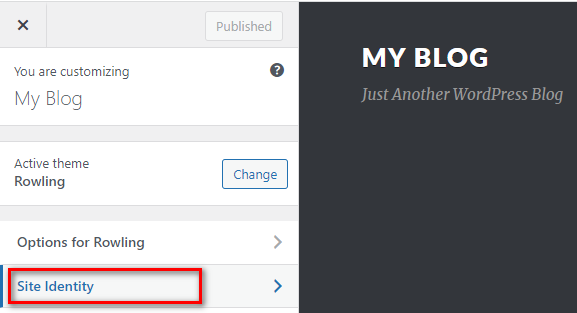
In the Site Identity panel, you’ll see the Site Title and Tagline fields.
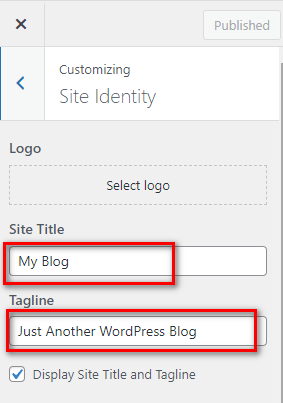
Make the necessary changes. Enter your new Site Title and Tagline. Then hit Publish.
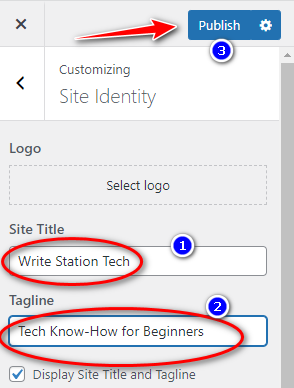
Your Site Title and Tagline are changed.
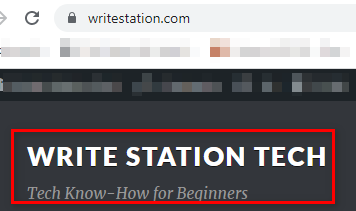
You’ve just learned two methods to change your WordPress blog title and tagline. Now go ahead and give it a try.
You can change your site title and tagline any time you like, especially when your blog is new. Also, your site doesn’t necessarily have to be the same as your domain name.
Come up with a catchy site title and tagline descriptive of your blog.