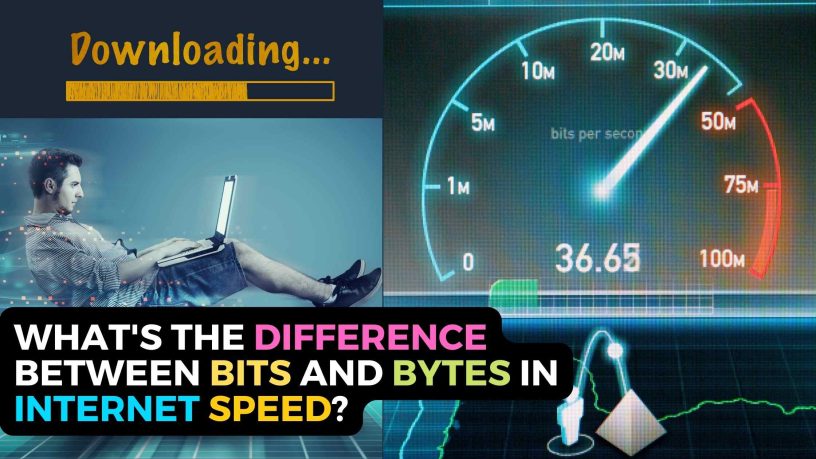Bit is the short form for binary digit.
It is the smallest unit of digital data.
A bit can be in the form of 0 or 1.
Data kept and sent by digital devices are converted into bits.
Bytes, on the other hand, are used as measurement unit for storage capacity to keep digital data.
Contents
Difference Between Bits and Bytes
8 bits when grouped become a byte. In other words, a byte is a collection of 8 bits.

Data transmission speeds are often specified in bits. Storage space for digital data is measured in bytes.
Bits
For example, your Internet connection speed may be 100 megabits per second or 100Mbps.
In other words, it’s capable of downloading 100,000,000 bits each second.
Bytes
A music file takes up 1 Megabytes (MB) or 1,000,000 bytes of storage space in your computer.
That 1 Megabyte is actually a file containing 8,000,000 bits . In other words it is a file that has 8,000,000 zeros (0s) and ones (1s).
Clearing the Confusion Between Bits and Bytes
Many people mix up bits and bytes especially when it comes to Internet speed.
If you sign up for a 100Mbps package, you’re not signing up for an Internet service that allows you to download data at 100 Megabytes per second.
Instead, your download speed will be 100 divided by 8 Megabytes per second – that is 12.5MB/s.
So, when you download a 100MB file with an Internet speed of 100 megabits per second (Mbps) it will take 8 seconds instead of a second.
It’s because only 12.5 megabytes of data is downloaded per second.
Summing Up
The speed at which digital data is transferred is in bits.
The amount of space needed to store digital data is measured in bytes.
The short form for 1 megabits is 1Mb and for 1 Megabytes is 1MB.
Always divide by 8 when you convert bits to bytes.