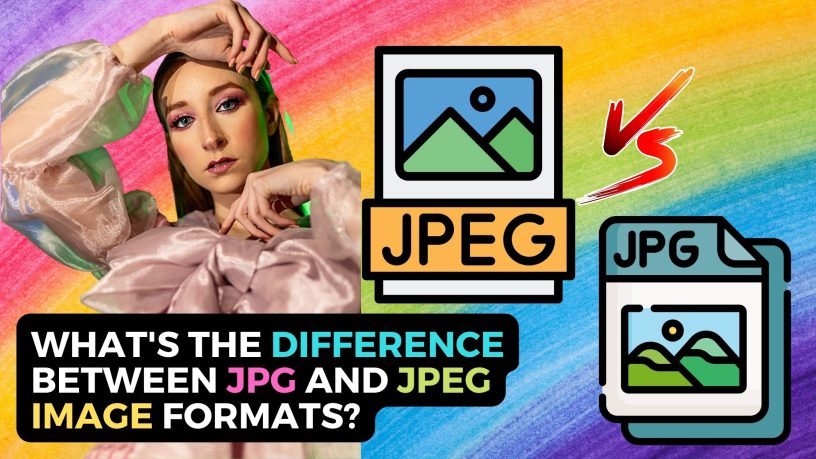If you work with images, you would have come across JPG and JPEG.
Sometimes when you edit an image, you may be given the option to save it as JPG (.jpg) or JPEG (.jpeg).
The same applies if you download certain images. You may be confused as to these seemingly identical formats.
A concern may be the image file size you end up with when you choose a particular image format.
This is important especially when you’re uploading images to the web. Image file size may affect page loading time. So, you want to be sure which image format to choose to get the smallest file size with the best image quality.
Let’s see whether choosing between JPG and JPEG has an effect on file size, image quality, and page speed on the web.
So, what’s the difference between these two image formats? Which should you choose?
Contents
What is JPEG?
JPEG stands for Joint Photographic Experts Group. It’s an ISO standard introduced in 1992.
The image file extension uses a bitmap compression format.
This compression format is often of the lossy type.
Compression ratios can be anywhere from 10:1 to 20:1.
A standout feature of JPEG is the compression ratio can be adjusted to suit your requirements.
If image file size is a concern, the ratio can be upped, without noticeable image quality loss.
Where is JPEG Used?
Internet
The JPEG image format is commonly used over the World Wide Web.
A progressive JPEG is one that has variable quality. It loads as a low-resolution image first and gradually improves in quality. This feature is useful for web browsing.
So, if you have a slower Internet connection, the JPEG image loads in low resolution first.
When your Internet speed picks up, a better-quality JPEG takes over from the lower-quality version.
Digital Cameras
JPEG is also the preferred image format in digital cameras. Owing to its excellent compression ratio, you can fit more images into your memory card.
However, professional photographers usually store their images in an uncompressed JPEG format.
JPEG Compression Settings
Your camera settings will allow you to set the compression ratio for your JPEG files.
If you choose low-quality (basic) compression, your image file size will be reduced.
If you blow up the picture to full size your images may appear pixelated or blocky.
JPEG Generational Loss
Generational quality loss is another JPEG drawback. When you open a JPEG file and save it as a different file name.
There will be a quality loss even if you didn’t compress it or change any picture element.
JPG
If you think JPG is entirely a different image format, you’re wrong.
JPG is no different from JPEG in terms of its characteristics.
The only difference is JPG has 3 characters and JPEG has 4 characters.
The .jpg extension was used during MS-DOS (Microsoft Disk Operating System) was the computer operating system.
DOS and earlier versions of Windows required a file extension of three characters. So, JPEG was shortened to JPG.
The three-character limitation didn’t apply to Unix and Mac computers, though. They used the .jpeg extension.
Although DOS is now obsolete used, the .jpg extension is still used even when Windows supports extensions with more than 3 characters.
For your information, popular image editing programs like Photoshop and GIMP still use the .jpg extension on Windows and Mac.
You may even rename the .jpeg as .jpg and vice versa without affecting the image properties.
Any image editing software will open it without a problem.