Are advertisements on your Facebook news feeds bothering you to the point of annoyance?
You may be sick and tired of seeing advertisements from a particular company.
Do you wish you can get rid of these advertisements so that you can enjoy the interesting posts on your news feeds?
If so, read on to find out how you can block ads on Facebook.
Can You Permanently Block Ads on Facebook?
No, you can’t.
Facebook serves these ads to generate revenue.
These ads are served based on your interests from data collected about you and through your Facebook interactions.
Although you can’t permanently block Facebook ads, you may hide an ad and you may hide ads from a particular company.
How to Hide a Facebook Ad
Click on the 3 dots on the top right of the advertisement.
Then choose Hide ad.
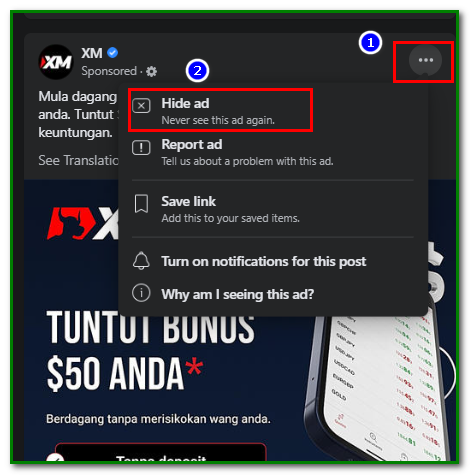
You’ll get a notification saying the ad has been hidden. You may want to tell Facebook why you chose to hide the ad. This is optional, however.
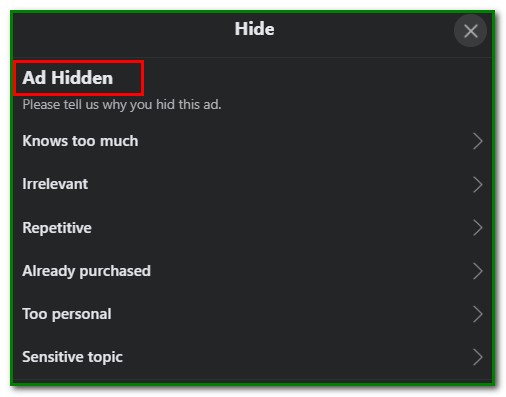
If you click on irrelevant, you’ll get this message. From here you can choose to hide all ads from this particular company.
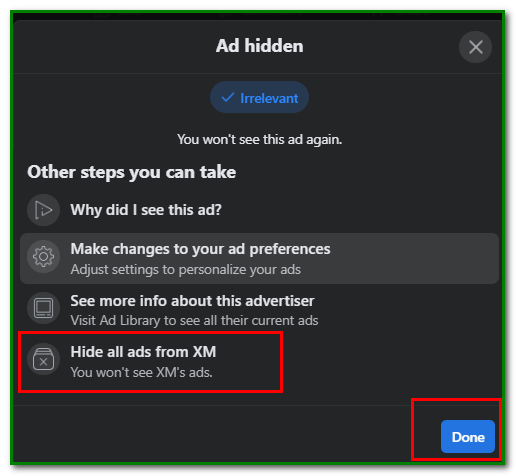
After clicking done, you’ll be brought back to the home page. A message confirms that the ad has been hidden. You’ll not see the ad again on your news feeds.
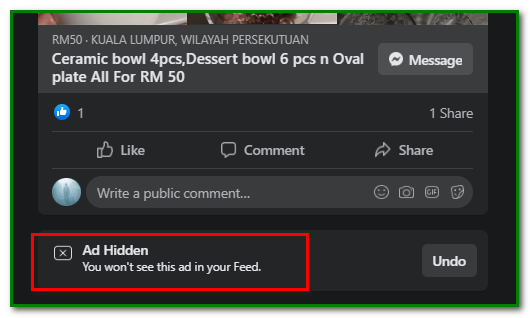
Those were the steps on how to hide ads on your Facebook page.



