You may check your YouTube earnings through your YouTube dashboard, namely through YouTube Studio.
When you log in to your YouTube Studio, you’ll see your Adsense earnings.
This will be recorded under the Channel analytics section.
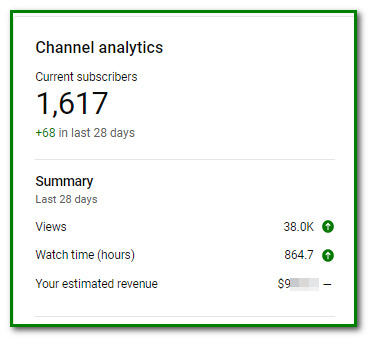
This is your estimated revenue over the previous 28 days. It’s not a true indication of your earnings.
This is also not your monthly revenue. It could be a combination of the previous month’s earnings and the current month’s earnings.
When Youtube calculates your revenue at the end of the month it may not be the same as the estimated revenue.
You may receive more or you may receive less.
YouTube Help explains that your estimated revenue may change in the final calculation. This would take into consideration invalid traffic and content ID claims, among others. If there are such issues your earnings will be deducted accordingly.
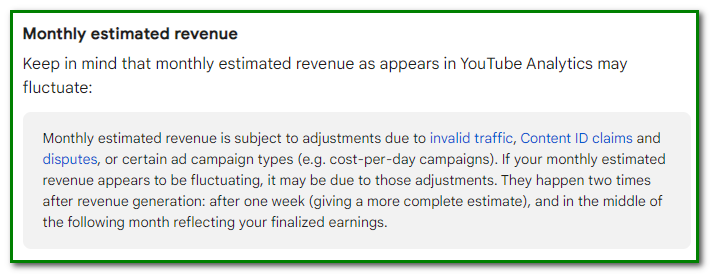
So, to get the exact sum of your earnings for the previous month, you would have to log in to your Adsense account.
Contents
Adsense Dashboard
Once you log in to your account, your earnings may show zero.
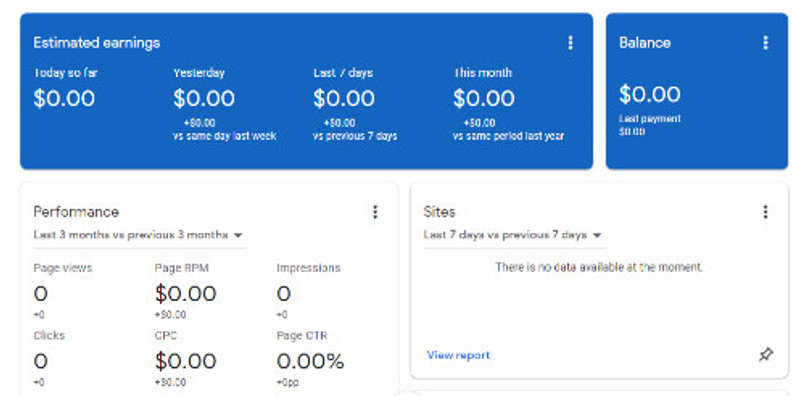
Don’t panic if you see this.
These earnings are for Adsense for websites. So, if you don’t have a website with Adsense, you’ll not see any earnings here. Your earnings will be zero.
Your final Adsense earnings at the end of a month are recorded in a different section.
Here are the steps on how to access it.
Step 1. Click on Payments Info on the Left Panel
If you want to see your Adsense earnings for YouTube, click on Payment Info on the left panel.

Step 2 Go to Payments Account
By default Payments, Account will be set to your website Adsense account.
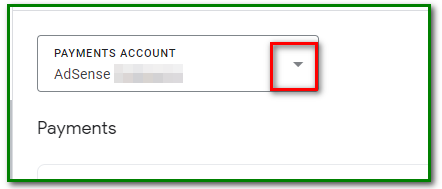
Step 3 – Access Your YouTube Payments Account
Click on the dropdown menu and you’ll get to select your YouTube account as shown below.
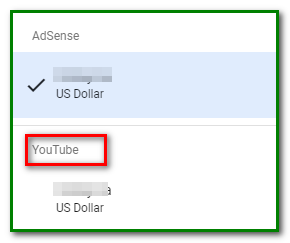
Step 3 – Check Your YouTube Adsense Earnings
Don’t be alarmed if you see zero earnings, especially if you’re checking them right after the end of the month.
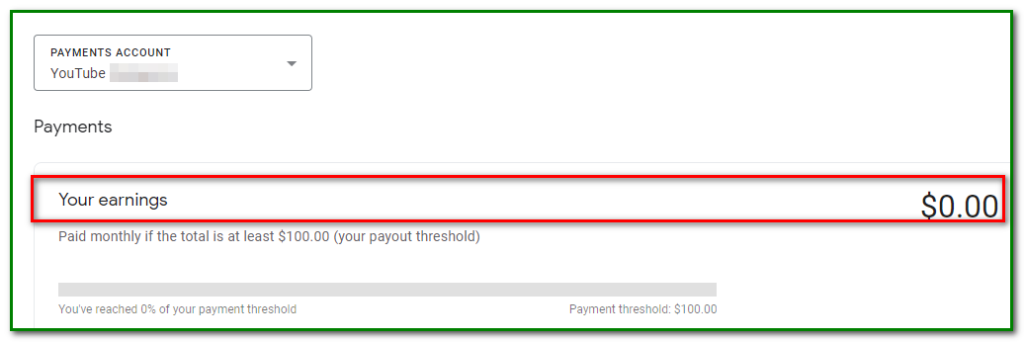
YouTube doesn’t automatically update your Adsense earnings immediately after the month is over.
It will be updated between the 7th and 12th of the following month.
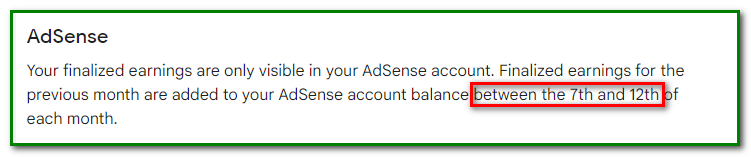
We checked on the YouTube earnings on the 2nd of December. So, the earnings for November haven’t been updated yet.
So, to get the exact YouTube Adsense earnings for a whole month, you would have to check your Adsense dashboard by following the steps above.
Video Guide
To refresh your understanding of the above steps, view the video below.
Now, go ahead and give the steps a try.



